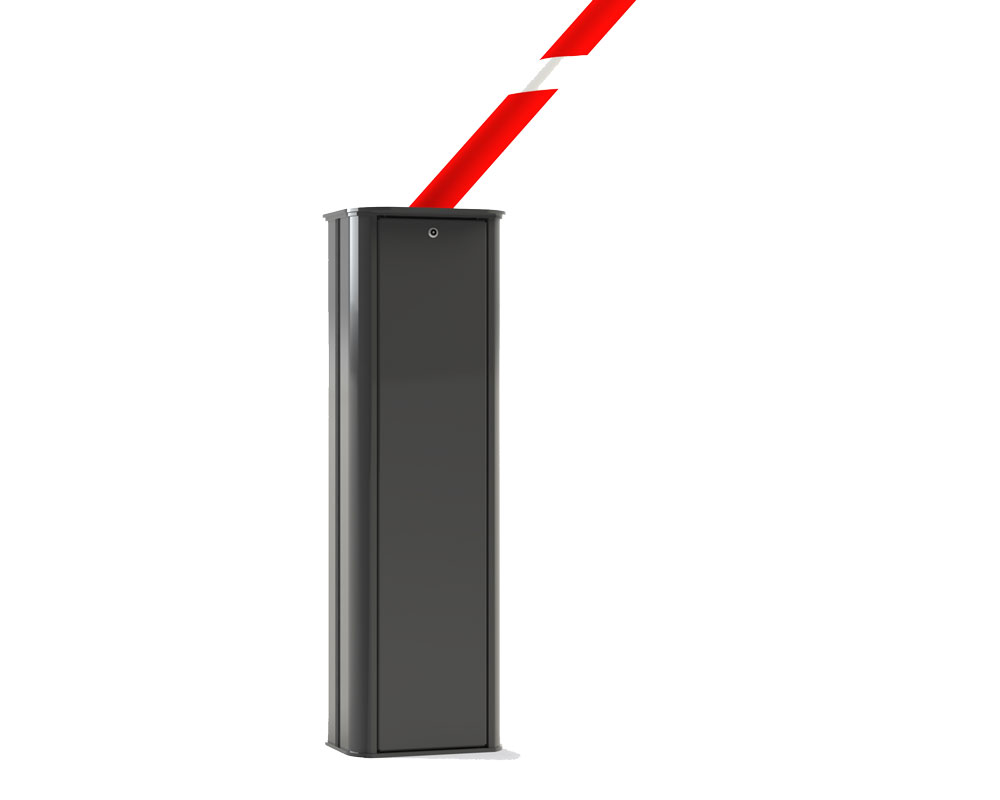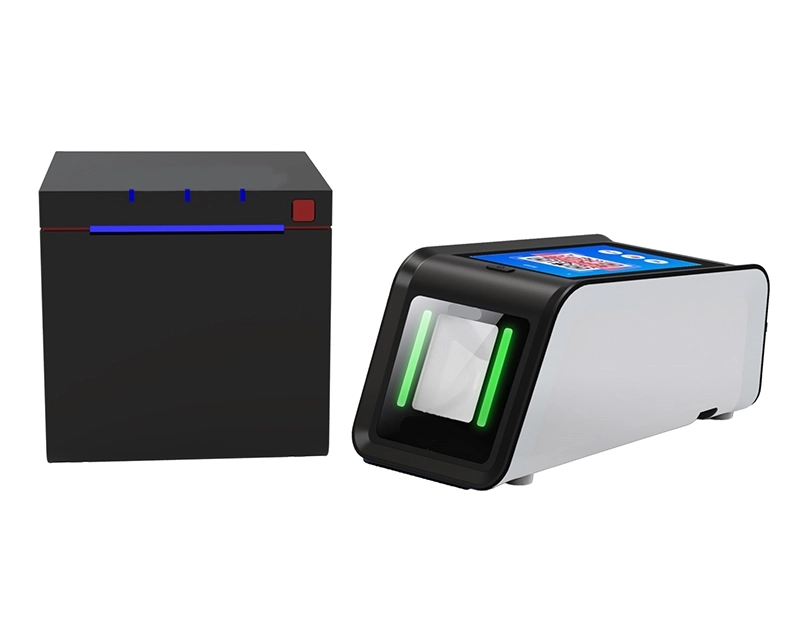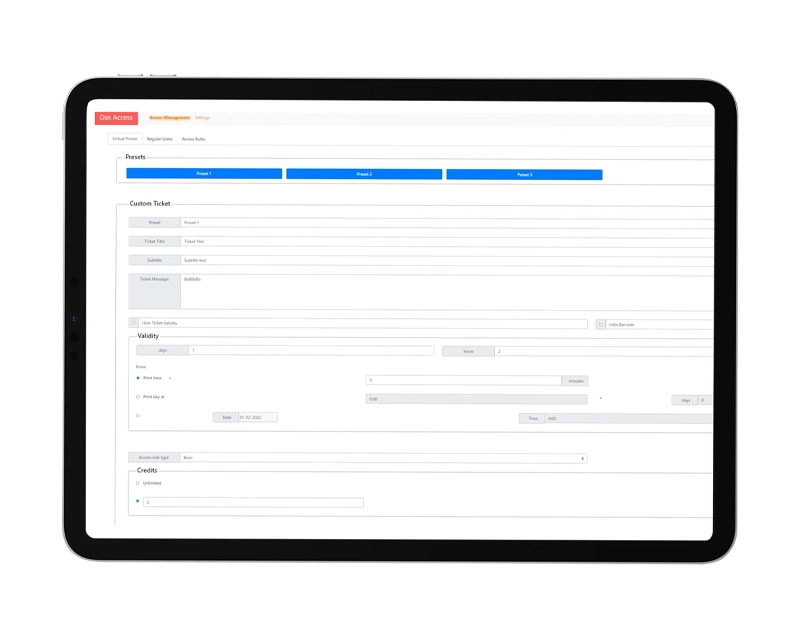- Products
- Software
-
Customer Types
- Shops, liberal professions, public buildings, ... (1)
- Shops, liberal professions, public buildings, ... (2)
- Shops, liberal professions, public buildings, ... (3)
- Store with self-scan checkout
- Call center, events...
- Retail businesses, office buildings...
- Offices and government buildings
- Supermarkets (1)
- Supermarkets (2)
- Shopping center
- Apartment buildings
- Hotels
- Campsites
-
Concepts
- Entry: free – Exit: QR ticket (Offline)
- QR ticket IN/OUT with semi-auto validation (1) (offline)
- QR ticket IN/OUT with manual cash register (offline)
- Scan the QR of receipts, order confirmations, ...
- Send QR codes via email - grant access through smartphone scanning (offline)
- ANPR including a validation step ...
- Redundant ANPR with validation
- Ticketless revenue parking ...
- Revenue parking including redundant ANPR
- Revenue parking with discounted rates for customers
- QR ticket IN/OUT with semi-auto validation (2) (offline)
- Redundant ANPR for staff, planned and unplanned users
- Automatic access for customers who booked in advance
- News
- About us
- Contact
- Login
- Become a dealer